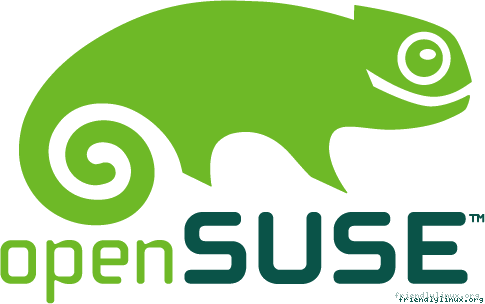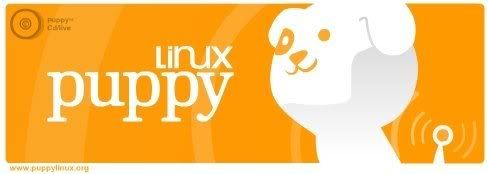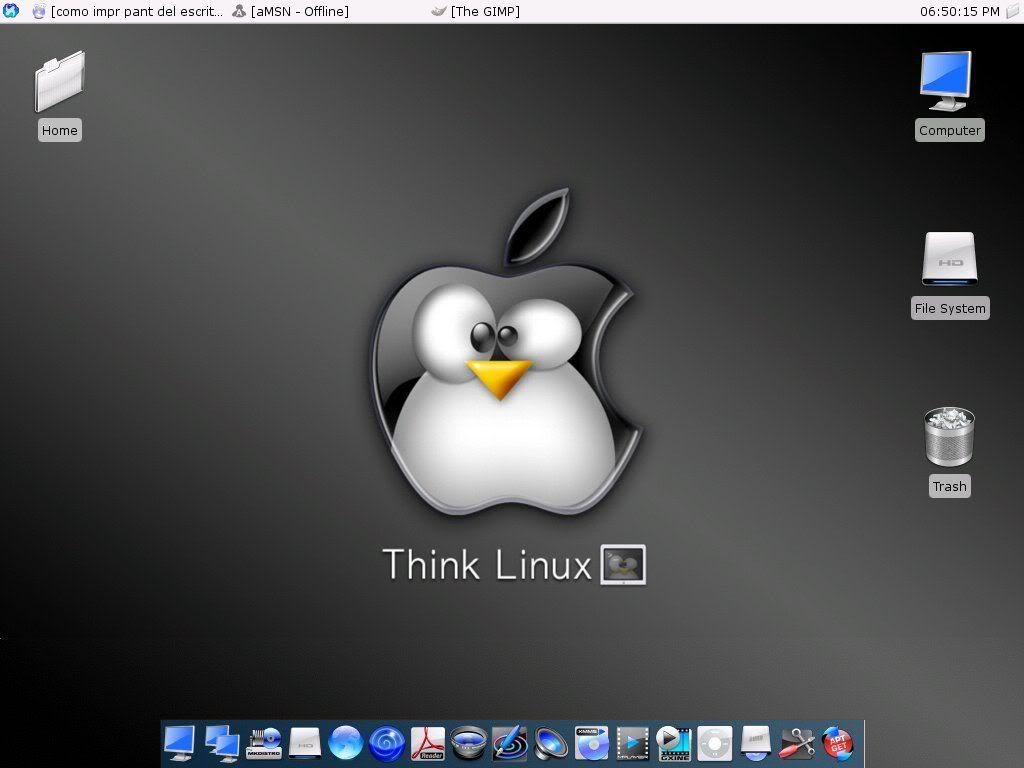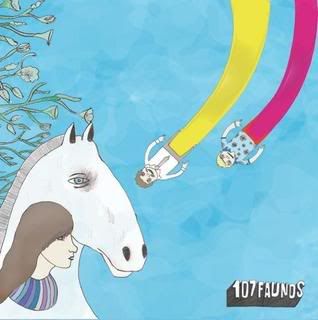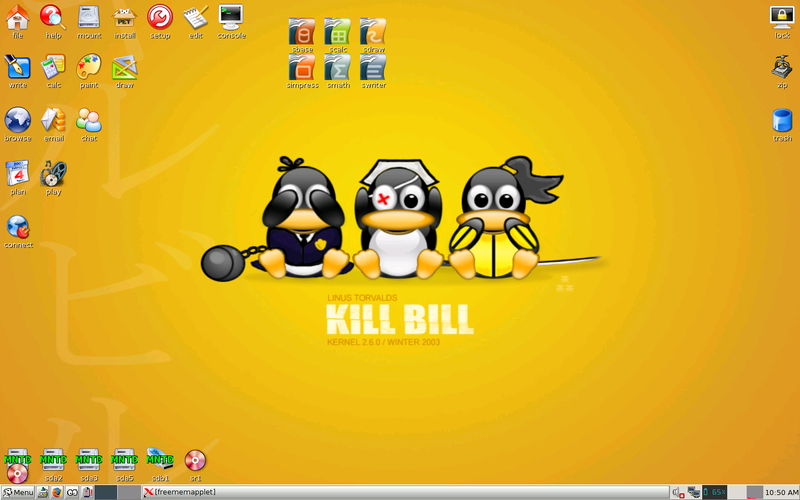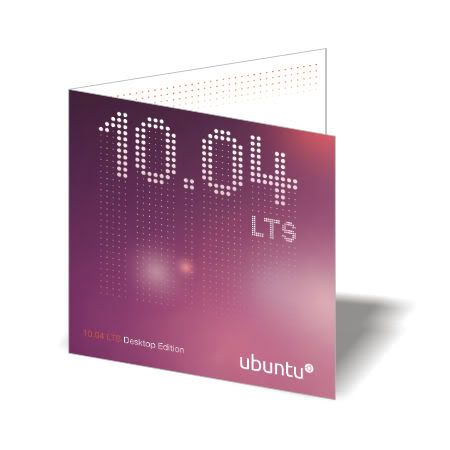Perhaps we're all curious to try different distros of Linux that may be obtained free of charge. But sometimes the issue is the install process a bit difficult for most people. Therefore, we are able to attempt to make linux run from a USB stick.
In some distros, we have been in a position to run Linux from the CD, for example Ubuntu. But if linux is within flash, this would make it simpler for all of us to create the operating-system is everywhere. Included also if it can not boooting from CD / DVD-ROM.
UNetbootin is an free application that serves to make a bootable Live USB for a number of Linux distributions. To ensure that we can run linux directly from the USB stick without the need for hard disk drives and doesn't interfere with existing systems or data around the hard drive.
This application could be operate on Windows 2000/XP/Vista or Linux. Linux distro we can create a bootable from flash are:
1.Ubuntu
2.Debian
3.Linux Mint
4.openSUSE
5.Arch Linux
6.Damn Small Linux
7.SliTaz
8.Puppy Linux
9.FreeBSD
10.NetBSD
11.Fedora
12.PCLinuxOS
13.Sabayon Linux
14.Gentoo
15.Zenwalk
16.Slax
17.Dreamlinux
18.Elive
19.CentOS
20.Mandriva
21.FaunOS
22.Frugalware Linux
Additionally, UNetbootin may also be used to produce a number of other tools or system utilities, for example:
Parted Magic, Partition Manager software to alter, repair, backup or restore hard drive partitions.
Super Grub Disk, a boot utility to repair and restore problems booting different operating systems.
Backtrack utility for network analysis
Ophcrack, the utility to recover passwords for Windows
NTPasswd, utility to reset windows password and edit registry
Gujin, Bootloader with graphical interface (GUI) to boot various operating systems
FreeDOS, to run flahs BIOS and other DOS commands.
How to Use
UNetbootin, provides features for direct download Linux from the Internet or using the ISO file (CD Image) which we have previously downloaded. Flash required size of 1 GB or larger and use the FAT32 file system format. This application does not need to install, but it starts only. Here's more:
1.Run File UNetBotin.
2. If you want to download directly the desired distributions, choose from the available list. If the ISO file is already on the hard drive, select DiskImage, and look for an ISO Image file its
3. Select the USB drive is available.
4.Click OK to begin the process
Wait until the data copy process is complete
Once completed, it can immediately try to restart the computer and do not forget to set up a computer at BIOS Booting the first time via USB. I have tried with Ubuntu 8.10 and managed to (require a space of about 709 MB)